We are often contacted by our customers when they are trying to select recipients for a communication e.g. Email or SMS, and the number of recipients selected is less than that expected. Sometimes it is far less than expected and sometimes even zero.
This is normally due to Contacts not having been Contact Preferenced (sometimes referred to as Communication Preference).
So there is a quick method to action this:
In the Advanced Search (contacts > options > advanced search) simply enter @ into the Email field, then search then Add to Group
Now run a Batch Update Contacts on your new group (this update function can only run on groups) ,via the Contacts > Options menu.
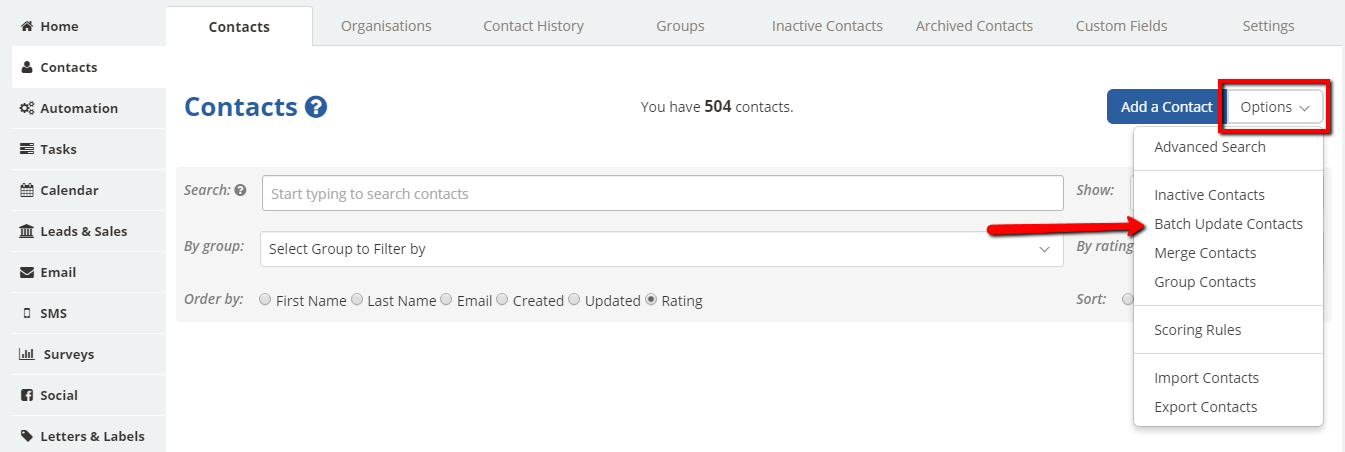
Tick the Contact Preferences required.
[Remember to tick each box on the left AND the Yes radio button on the right]
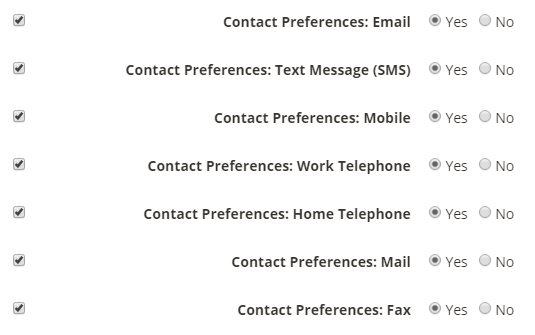
Once you have confirmed and updated, you will have successfully contact preferenced all your contacts with a valid email address!
