It is really important to ensure that you do not have duplicates in the system.
If you are doing a data upload and there are duplicates within that CSV. file these will automatically be filtered out by the system. We always suggest to ensure that your files are tidy and organised before loading them in to the system.
If for example you have duplicates names and without an email address linked to them that would cause you some issues. So double the information you have to make sure it looks good and ready to go.
After your initial dataloads you may want to add more contacts. In order to minimise the chances of duplicate records being imported, you are able to do "Duplicate Processing".
To do this all you have to do is click "Update" and use the "Email Address" as the unique indentifier (the one the system will look for).
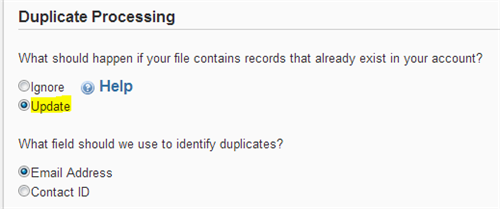
Fear not! If you have found duplicates in the system, you are able to "Merge Contacts"
