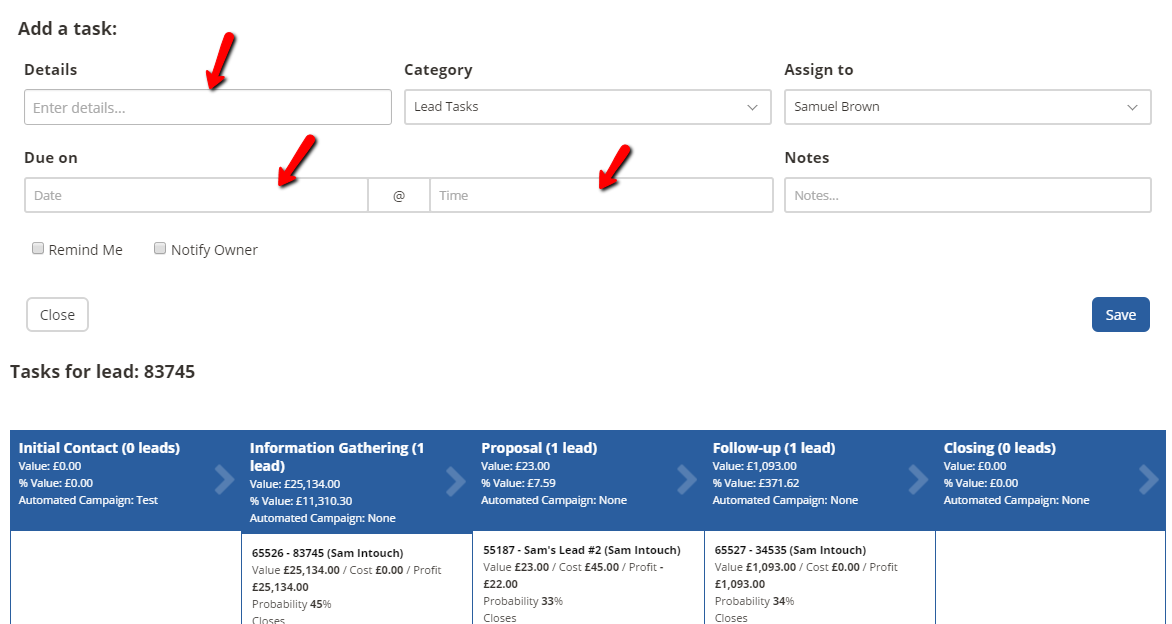As leads progress through your pipeline, it is important to update the details, whether those are notes of what interactions you've had with the person you are hoping to do business with or even just noting down that you've tried to speak with them.
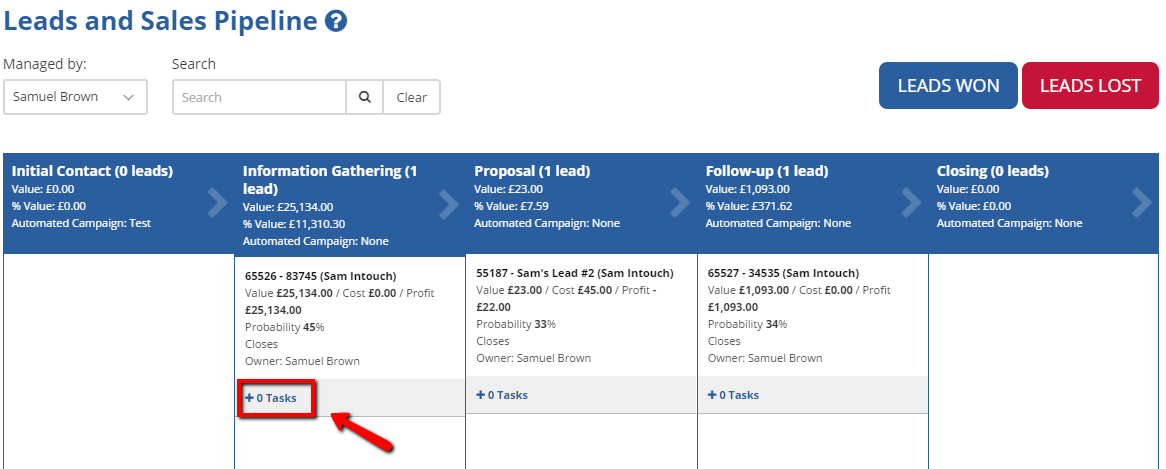
On each of the leads you get the option "Tasks", now a task could be anything from a call made or even a note for you to catch up and make that very phone call.
Clicking this option will open up a new part of the screen where you can enter the details of the interaction

Below is the screen that appears at the top of the sales and leads module, allowing you to enter the details and select what type of interaction it is that you've had. Instantly saving it to the lead so you know exactly what is happening!