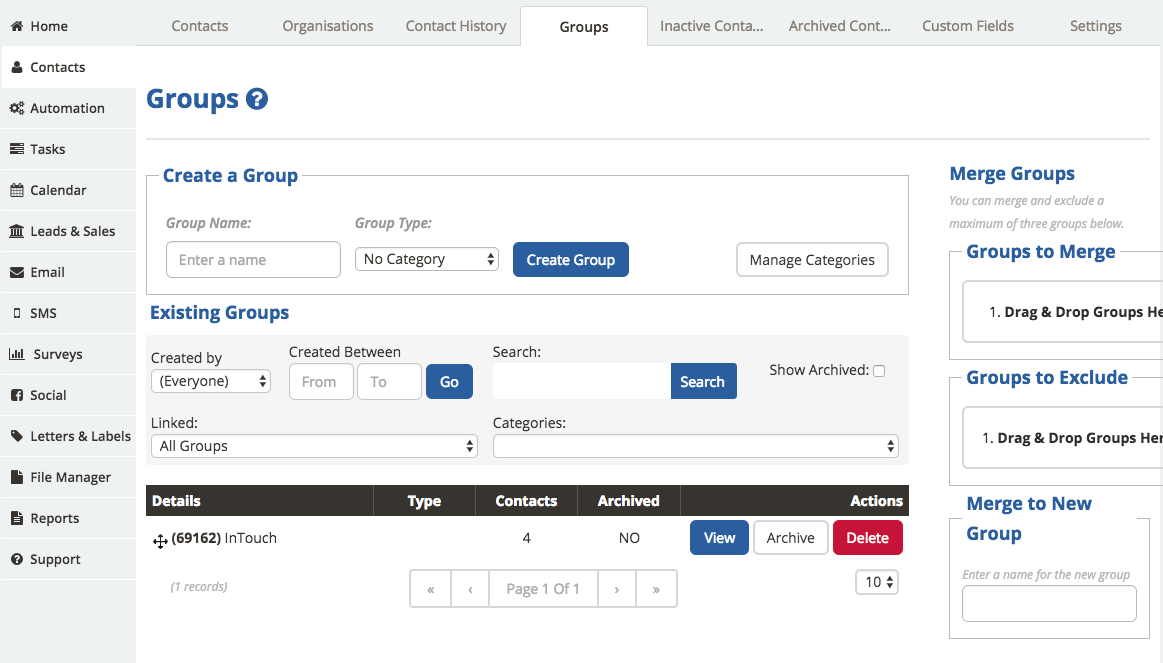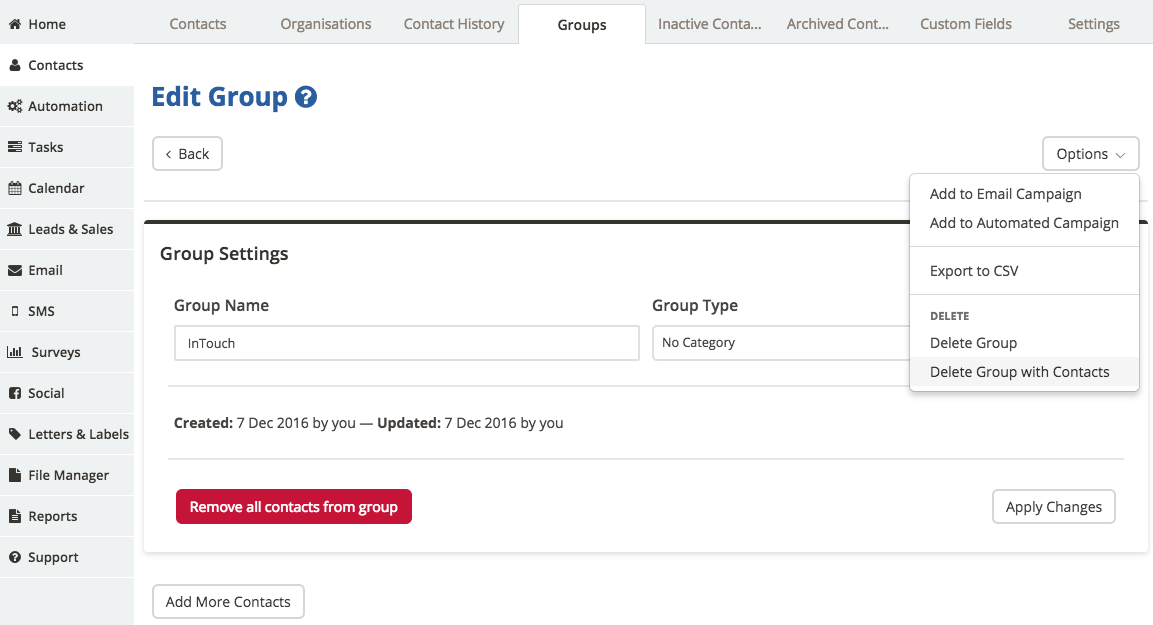To delete a group and the contacts within that group, go to Contacts> Groups then click view next to the group you wish to delete. This will take you to the ‘Edit Group’ page. From here, click options on the right hand side and delete group with contacts.
Note that you CAN restore the deleted contacts, however these will not be grouped after being restored, so you can action an update import to add them to a group.