You may want to remove all contacts who have unsubscribed from your emails. To do so, you can go to your suppression list and export all contacts as a CSV.
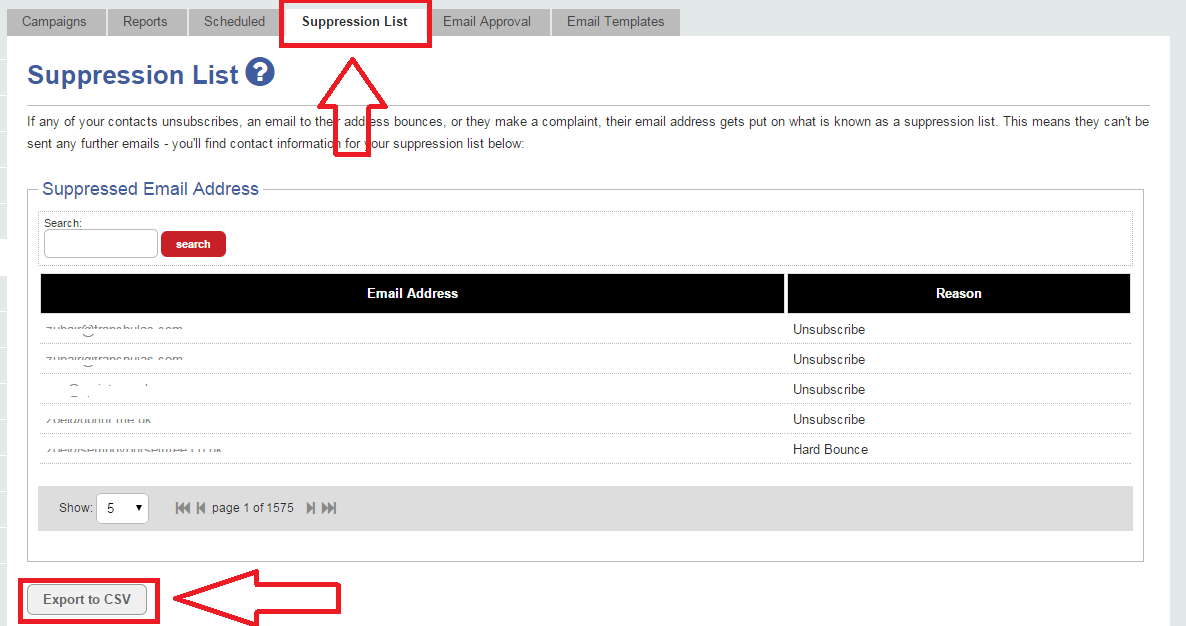
Then import the CSV and choose to group them. It will not duplicate the records but it will create a new group with these contacts in. You can then choose to delete the group and all contacts, removing them from the front end of the system and putting them into your archived contacts. Guides on how to do these tasks are here:
