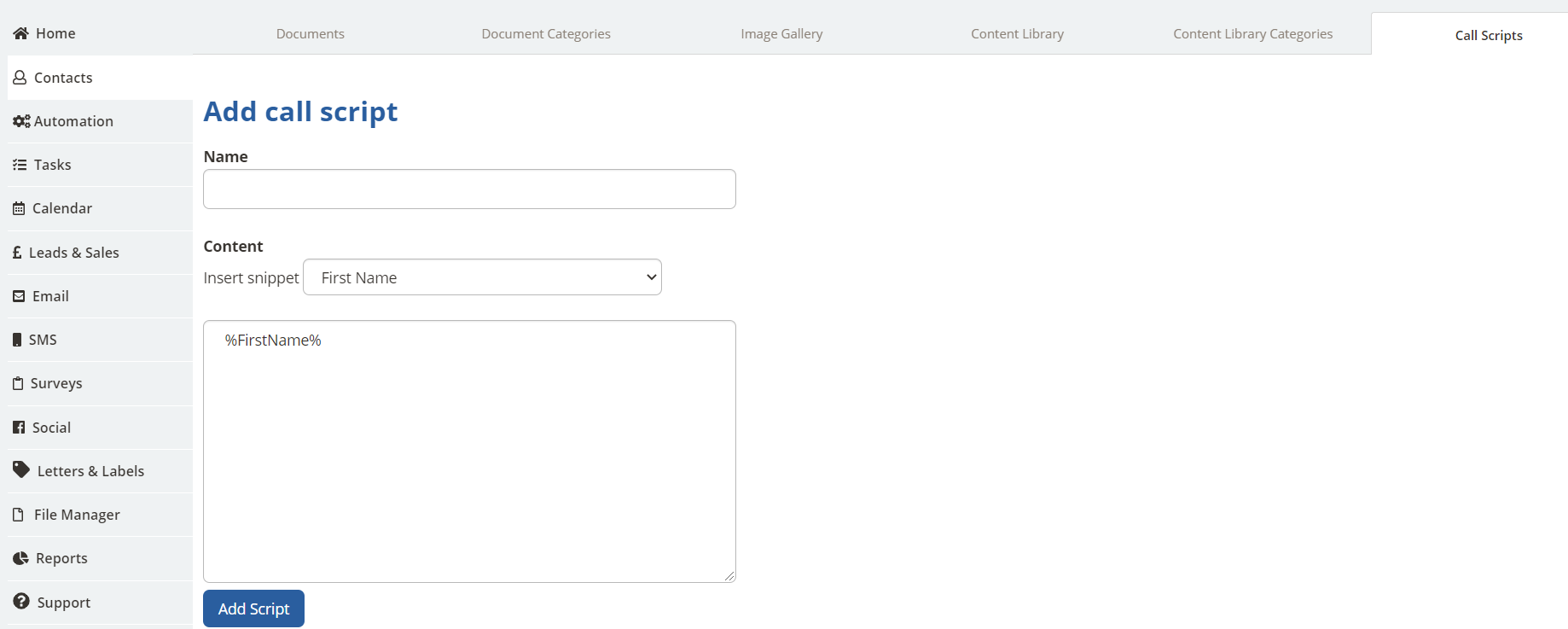Call Scripts are very useful to guide telephone conversation openings, when you are calling your Contacts.
Just go via Contacts > Call Scripts > Add call script
As you can see you can insert snippets (otherwise known as 'tags') which populate when you are inside a Contact record and choose a script from their drop-down menu...the script then pops up in front of the Contact record.