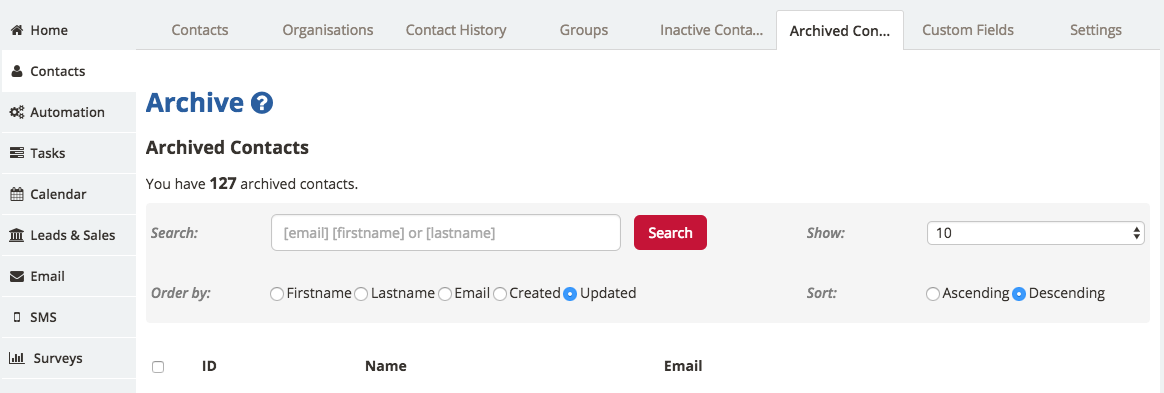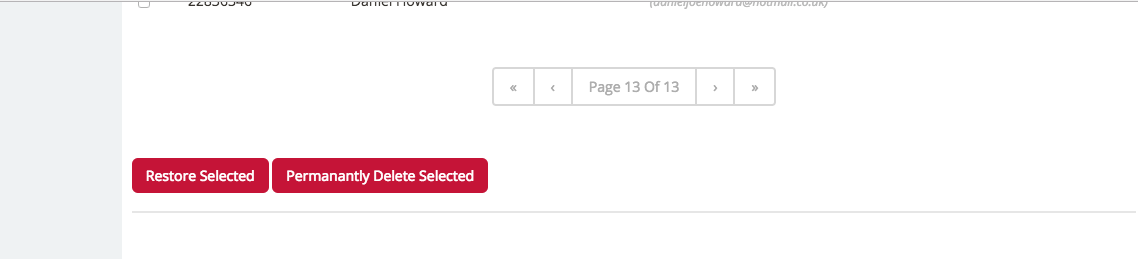One way to do this would be to restore the deleted contacts. Do this by clicking Contacts, then Archived Contacts at the top of your screen. Here you will see all of your ‘deleted’ contacts. Select all of the contacts you wish to restore and hit Restore Selected, at the bottom of the page.
Now you can go back to your contacts list and re-group the contacts by selecting the contacts and clicking Add to Group.
Or for larger groups another option would be to action an update import of contacts. Please click here to find out how.