You can use this page to customise your email by editing the text and changing the images. Once you have finished editing the email, scroll down and click 'Proceed to Step 4'.
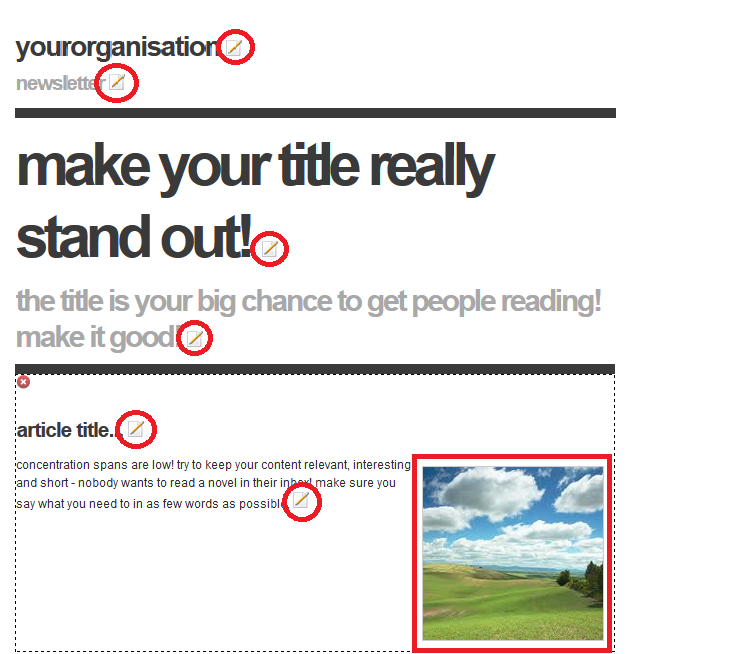
The areas highlighted in red in the image to the left, allow you to edit or upload information to the template.
At the top of the page, you also have access to a list of customisation tags, that you are able to add to the system. This allows you to really personalise your email that you are sending to your customers.
