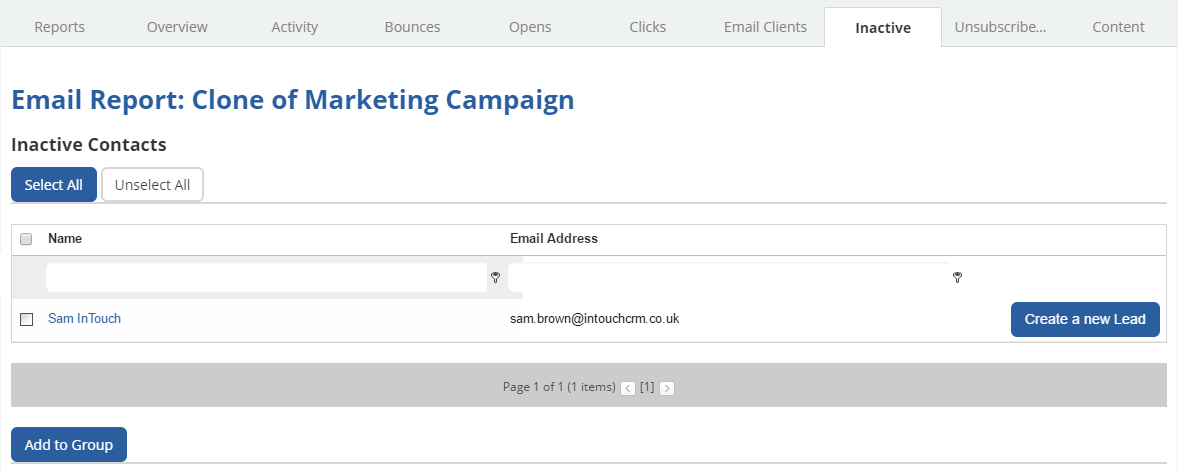You may want to know all of those customers who have not done anything with your email campaign, this is essential as it allows you to send specific messages to them in a set tone which will help try and attract them to your product, services or offer.
Although sometimes inactives are seen as people who have not done anything with your campaign - this is not always the case, the system sends a plain text email with the normal HTML you put together, when images aren't downloaded or links clicked - the Plain Text alternative that is sent isn't tracked, so sometimes although they may have seen it, it may not register as that.
In this area, you are also able to create a new lead - so if you wanted this could be added as a Lead so your sales personal can call them and see if they are interested - to do this all they have to do is press "Create a new Lead" and fill in the relevant information. Click here for further information on how to create a lead.