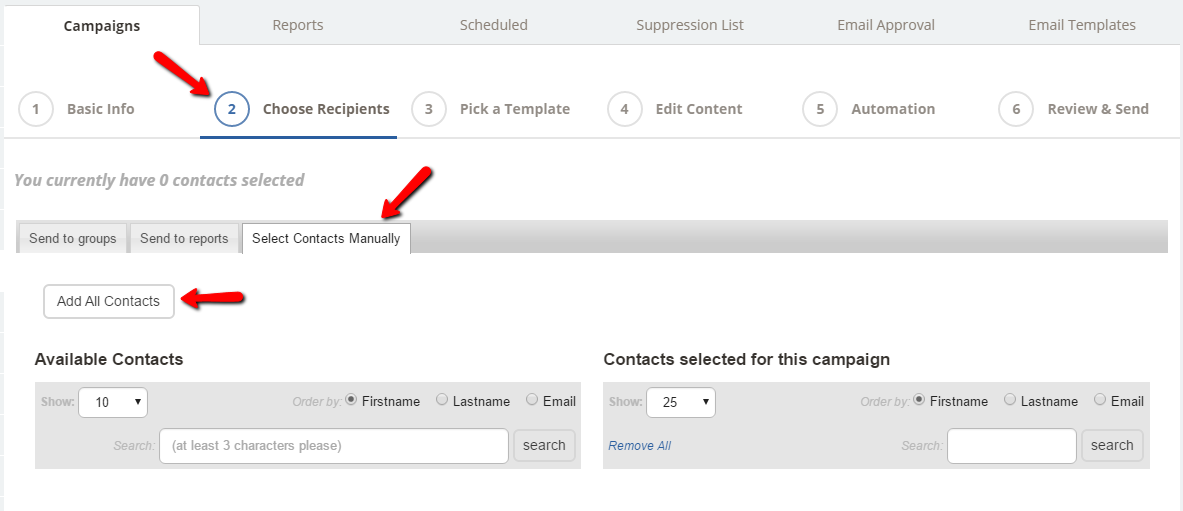When you are choosing recipients for an email campaign you have the options of send to Groups, Reports or to Select Contacts Manually.
To add all your contacts / recipients just click on Select Contacts Manually > Add all Contacts
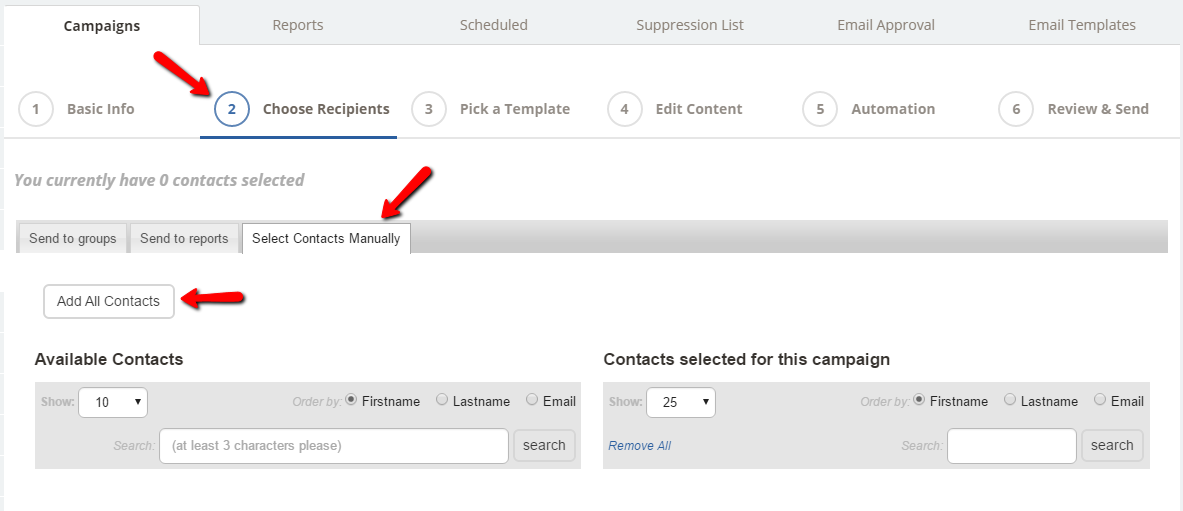

Choose from one of the topics below to browse other articles
When you are choosing recipients for an email campaign you have the options of send to Groups, Reports or to Select Contacts Manually.
To add all your contacts / recipients just click on Select Contacts Manually > Add all Contacts