If you have added an email address and you no longer wish to use it to send email campaigns from. You can delete those from the system.
All you have to do is go to the Email Section > Email Approval.
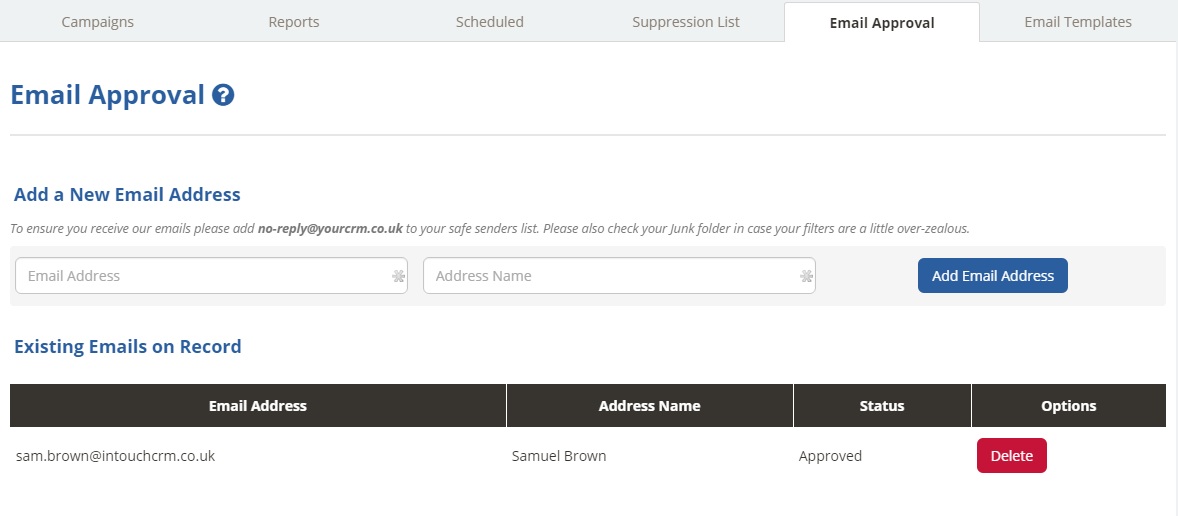
You will then see an entire list of all of the emails that are registered to your account, here you are given the option to delete. So all you have to do is click Delete.
Once you have pressed "delete" - we give you a warning just in case you change your mind.
If you are happy to go ahead and delete that email, just press "ok"
Here are some other articles that may be of interest to you:-
