In this guide we will help you to achieve success with inserting images into System Templates
The template we are using to illustrate is Template 2: Colourful
The banner image across the top is shown here:

This original image is 549px x 201 px in size so you need to have at least this size to fill the image box.
Image boxes are fixed in size in System Templates (but that makes the email campaign robust for delivery)
To find out the size of an original image in a system template, just right click over the image and click on View Image Info:

This will give you the image info, including it's size in width and height:

Here is an example of that banner image box filled with a suitably sized image:

If you need to re-size an image before unloading and inserting it, make sure it is re-sized in proportion to the original in the template image box.
A popular program to use for re-sizing images is Paint
If your image is too small for the available space in the image box then you will get some barren space around your image:

In the Add New Article image box in Template 2, the size available to fill is 133px x 119px:
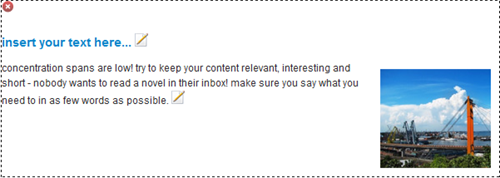
here is the image info for that image above:
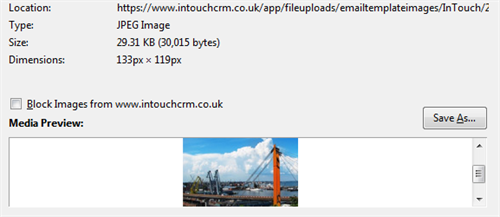
and here is that image box filled with a slightly under-sized image which is 120 x 99px:
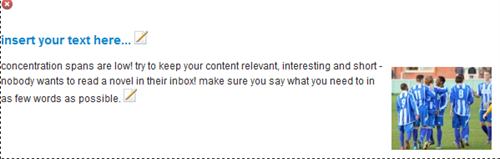
Don't forget that when you need to insert an image into an image box the steps are:
1) Left click on the original image
2) Click on the Upload File button
3) Click on Browse button
4) Click on the Upload button, which will upload your image to the server, which then lists it within your images alphabetically and gives a nice little snapshot too.
5) Click on the image name of your chosen image which will insert it into the template image box.
You can also insert a click-able web URL in the box in order to create a click-able image when recipients open your email campaign.
P.S. Don't forget that with your email campaigns we look to a maximum width of 600px, to avoid your recipients having to scroll left/right to read all the information.
