There is always a temptation with your growing database of contacts to keep sending them message after message whether they are reading it or now. Let's face it, when you look at the stats and see that you've went an email to 10,000 Contacts, it feels good!
Then you look at the open rates of 5, 10 or 15% and you wonder why a lot of people haven't opened your latest email or even the last few for that matter.
It's widely said in the email marketing world that it's better to communicate to active, engaged contacts rather than just trying to communicate with thousands and thousands of people who don't bother doing anything with your emails. A more targeted, focused campaign will give you better results because you are connecting with Engaged Contacts.
With this in mind, we have a great feature that allows you to keep your contact list in a healthy condition. The Inactive Contacts section allows you to see all of the contacts who have been inactive on your system for several consecutive campaigns. To find this super useful tool, simply go to Contacts and there on the right hand side, you will see the tab "Inactive Contacts" - Go ahead and click on this.
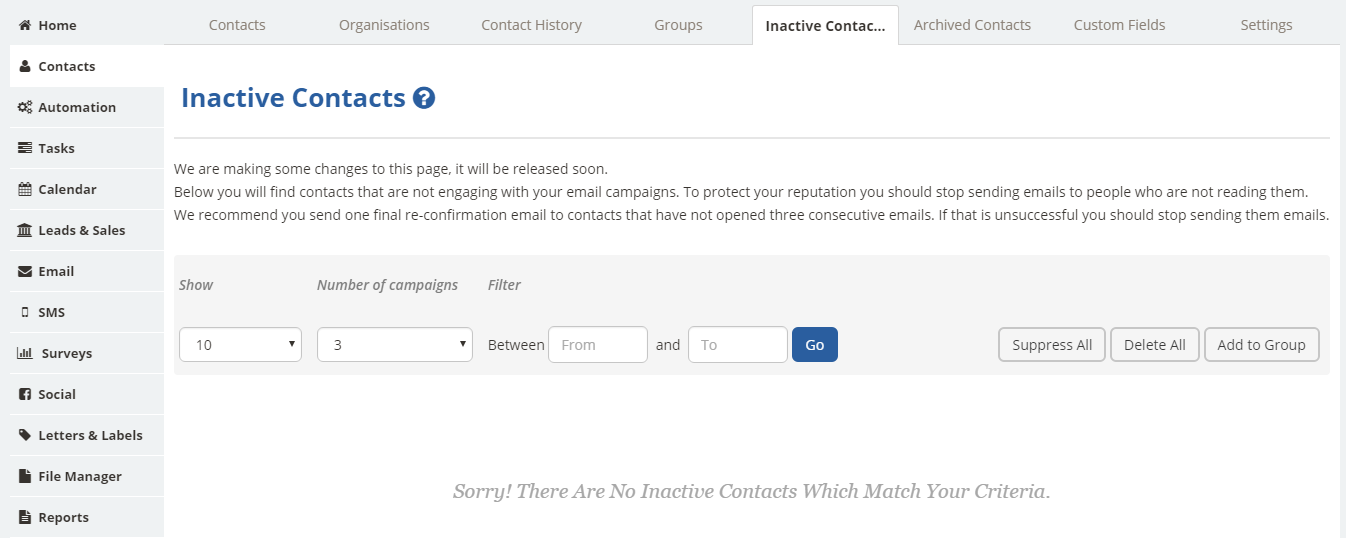
Now you're in the Inactive Contacts section, you have a few options that will help you make that all important decision about how you deal with your inactive contacts. If someone hasn't responded to a handful of campaigns, that's not too bad but if you are getting into the numbers of 10, 15 or even 20+ consecutive campaigns, the it might be time to look at doing one of the following things: -
- Use the Add to Group option within Inactive Contacts to put everyone in to a group - you can then use this with an update form to try and re-engage with these contacts and bring them back to life!
- You can Suppress them all - simply click the Suppress All button and the contact preference for email will be taken away, meaning that you will cut your list down for email campaigns but you can still follow up with them and retain their data on your system
- Delete them - doing this will get rid of everything about that record from your system, cleaning up your system in the process.
