If you need to add or change certain information to a group of contacts then you can. All you will need to do is "Update Many" contacts.
Run a Batch Update Contacts on your group (this update function can only run on groups),via the Contacts > Options menu.
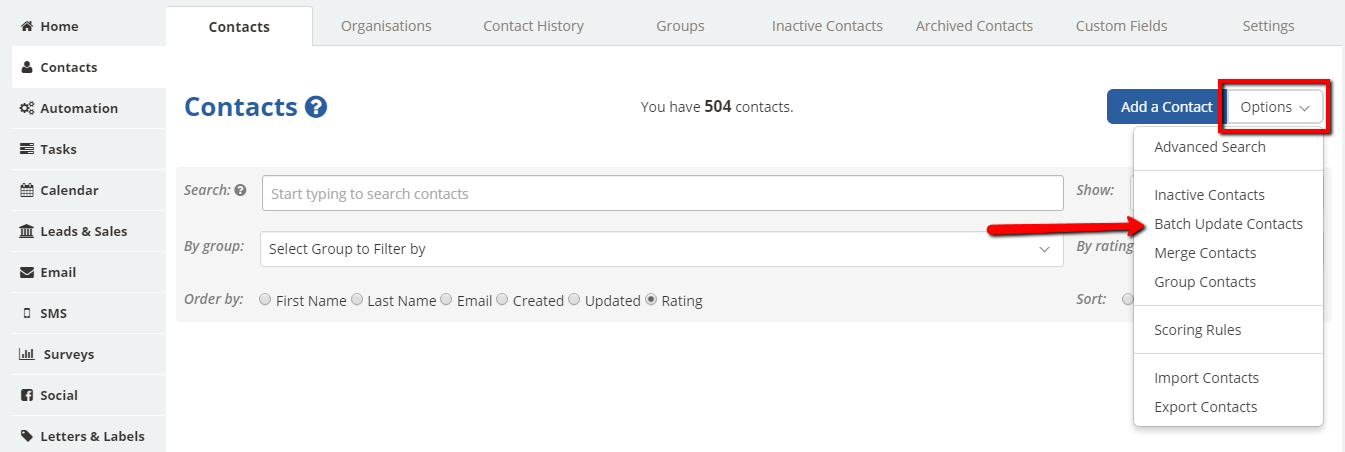
Make the changes to the fields you require.
[Remember to tick the box on the left AND update the option on the right]
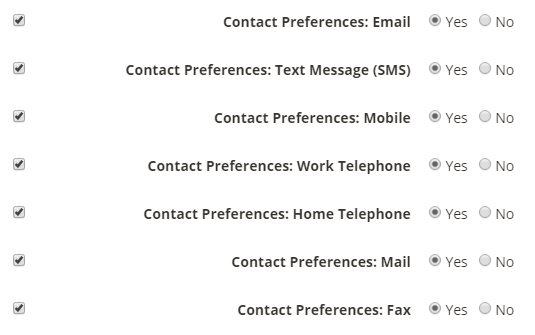
Once you have confirmed and updated, you will have successfully updated all the contacts in that group with your changes.
