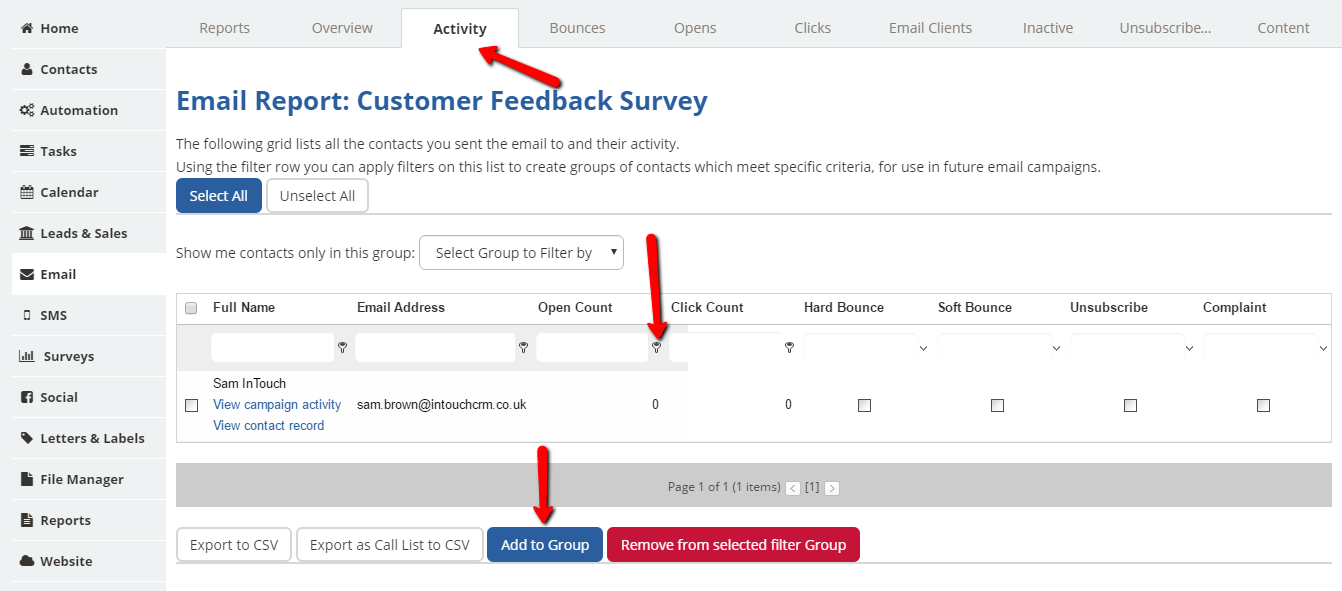Click the name of the previously sent email campaign.
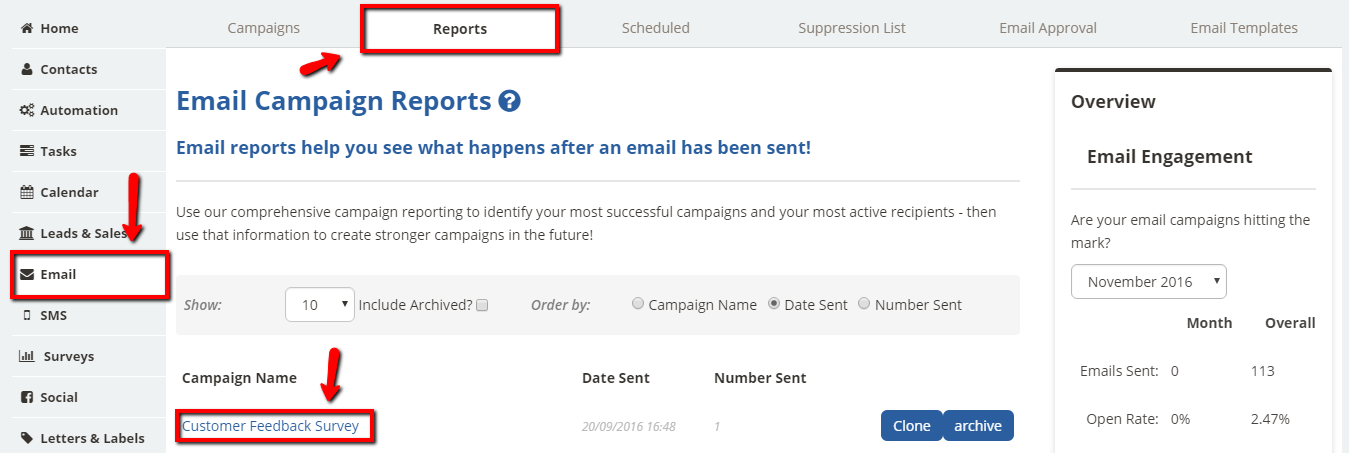
You can use the Activity tab on the email report to filter and then group the people who opened the emails.
In the Open Count text box, enter 1, then click the filter icon and select 'Equal to or greater than'.
Click the red Select All button and then scroll down and click the red Add to Group button.