You will need to look in to the Email Section > Email Reports and find the relevant Email Campaign you would like to resend.
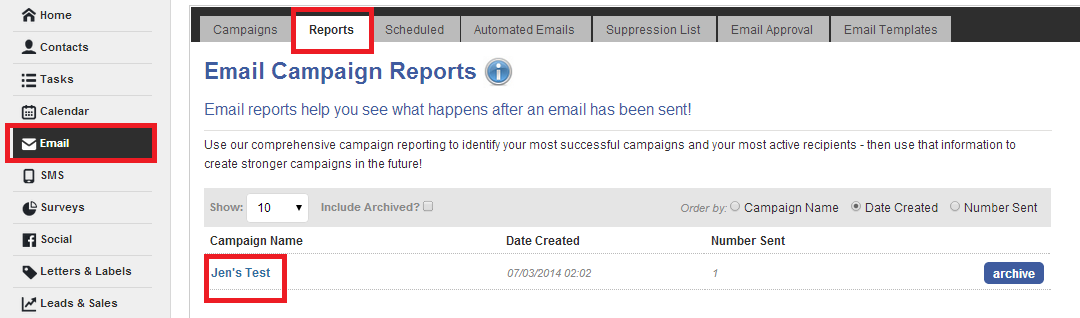
Then under the activity part of the system you are able to start filtering the information. To do this in the columns "Open Count" and "Click Count" type in '0' and select using the filter icon "Equals". This will then show you all of the contacts that have not opened up the campaign.
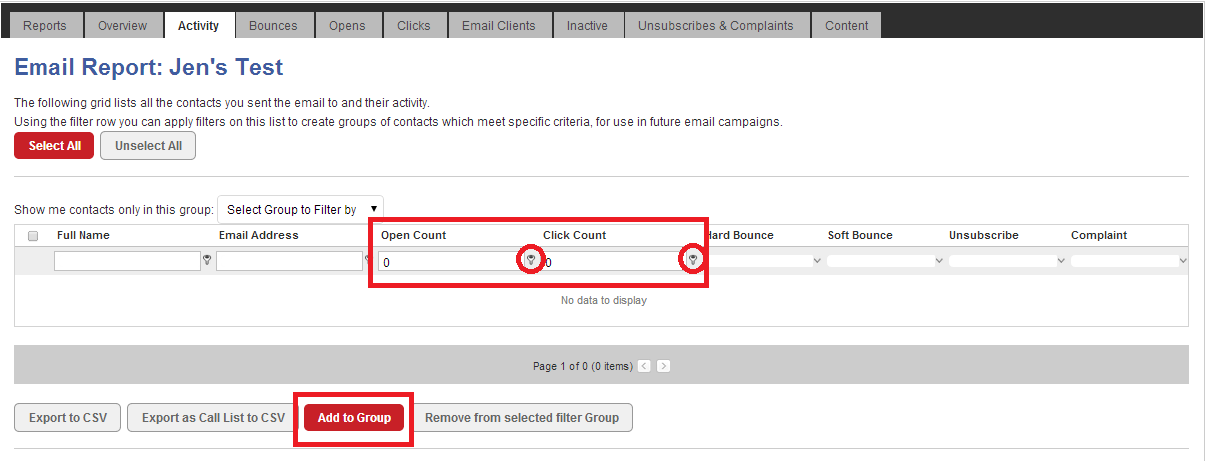
Once the information has been filtered, click on the Select All button and then towards the foot of your screen you are able to add those contacts in to a group and then you are ready to select them for an email campaign to resend to them.
N.B a contact may have taken a brief look at your email campaign but not downloaded the images and therefore will not register as an open in the email report. Don't assume that a zero open means they have shown no interest at all...
Other Articles that may be of interest to you:
