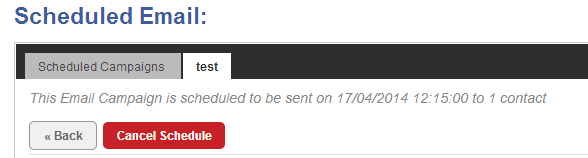To cancel a scheduled campaign, all you have to do is go to the Email Section and go to "Scheduled". Here you will see a list of emails that you have created and scheduled, click on the relevant one you wish to cancel and press "Cancel Schedule".
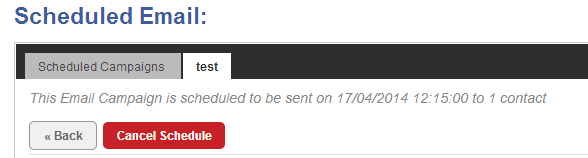

Choose from one of the topics below to browse other articles
To cancel a scheduled campaign, all you have to do is go to the Email Section and go to "Scheduled". Here you will see a list of emails that you have created and scheduled, click on the relevant one you wish to cancel and press "Cancel Schedule".