It's always great to look at your database and see 100,000+ contacts on your database! Just think of all of those people you can communicate with, get to see your products, services and branding! What great exposure.
Now this is where you need to have a think, is it better to communicate with 100,000 people, where 80% of them are not interested, they don't open your emails, let alone click on any links within them. Or would it be better to communicate with 20,000 people from your database who have shown some form of life? They've clicked on a link, they've opened one of your emails, they've responded to something which shows that they are ENGAGED and not just ACTIVE!
Sometimes we are all a little nervous when it comes to making tough calls about our business, one of those decisions should be.... "Should I trim my database so that it is nice and lean with people who actually want to hear from me? Or should I keep blasting out emails and hope something sticks?"
Well, I can reveal that the best thing to do here is to trim your list. In the same way you would go and trim your grass when it gets a bit overgrown and messy, you should do the same with your database.
So how do you go about doing this?
There is a great feature in the system called "Inactive Contacts" which can be found by going into Contact on the left hand menu,
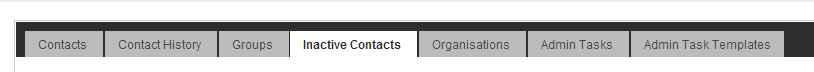
Within this section, you then see all of your contacts who you have sent campaigns to with a series of filters above them. The filters (shown below) give you the option to see all of the contacts who haven't done ANYTHING with consecutive campaigns - this is key, it means that these contacts are sadly un-engaged. The filters also allow you to search on a particular date range as well, giving you more options to see as and when people are not engaged.
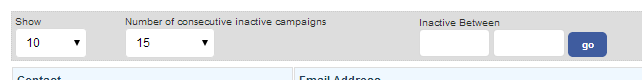
Once you've played around with the filters, you have a couple of options: -
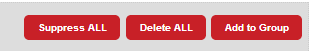
Suppress ALL - This option will allow you to add all of these contacts instantly to your suppression list, keeping them on your system so you can clal them up and continue to try and engage with them in a different way
Delete All - Totally cleaning up your database by deleting people from your system so there is no risk that you continue to email them.
Add to a Group - This option allows you to add them to a group so that you can try a re-engagement campaign with them for one last, targeted campaign. To do this, click here to find out!
Why is this all important?
There are several reasons why this is important, not least for the fact that if email addresses are not used for a long time, the ISPs (Hotmail, Yahoo, Gmail, etc) take them over and use them as spam traps, so if you continue to communicate with them they will start to downgrade your email sending and that will hurt your reputation - even for simple one-to-one emails.
