We always mention that the more personal your emails are the more effective they become. So by adding customisation tags it allows the system to add the relevant information that you have for your contacts in a really quick and easy way.
Here are the standard tags that you can add to your communications (emails/mail merge)
Standard Tags
| Salutation: | %Salutation% |
|---|---|
| First Name: | %FirstName% |
| Last Name: | %LastName% |
| Company Name: | %CompanyName% |
| Job Title: | %JobTitle% |
| Address 1: | %MailAddress1% |
| Address 2: | %MailAddress2% |
| Address Town/City: | %MailAddressTown% |
| Address Post/Zip Code: | %MailAddressPostCode% |
| Home Tel: | %HomeTel% |
| Work Tel: | %WorkTel% |
| Mobile Tel: | %Mobile% |
| Fax: | %Fax% |
| Email Address: | %EmailAddress% |
And if you haven't got that information for the contact or you are worried some do and some don't, you are able to add "Fallback Fields" these are added values that you have written to substitute the missing information rather than leaving it blank.
If you have custom fields set up you can use this data in your emails too. While you are editing the email, click this link above the editor to bring up the tag list at any time:
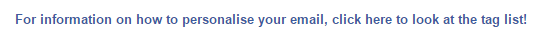
Scroll down to the Custom Field Tags section - your custom fields will be listed with their corresponding tag, like this:
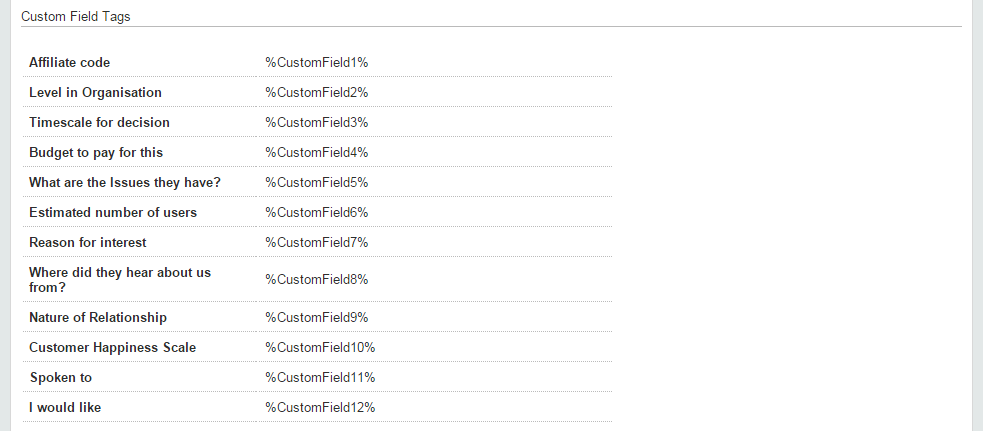
You can then copy and paste the tag into your email.
