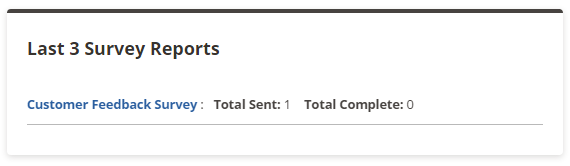One of the great parts of the system is the fact that you can quite often tailor elements to match your day to day business demands, one of the areas that allows you to have a great deal of control over what you seen is the homepage. The homepage allows you to add different widgets to allow you to have the information that you want at your finger tips.
Below are all of the widgets that you can add to your homepage, add just one or all of them - it's up to you!
1. Introduction Widget
The Introduction Widget is a simple box that allows you to walk through the customisation of your homepage, nice to have in the first instance while you are getting acquainted with the system
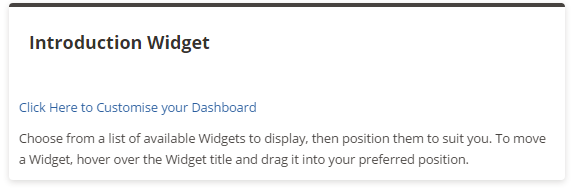
2. Follow Us on Twitter
Social Media is a great way to find out what is happening, so Follow Us on Twitter and use this widget to get updates directly on your homepage!
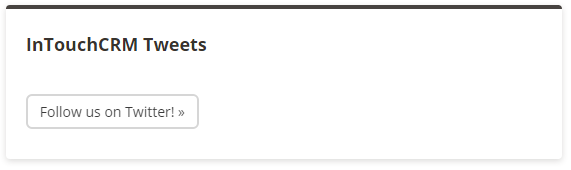
3. Your Events
The "Your Events" widget allows you to link in with your calendar and see your next five events. There is also a great little link that allows you to jump straight into your calendar to add, edit and delete appointments if you wish.
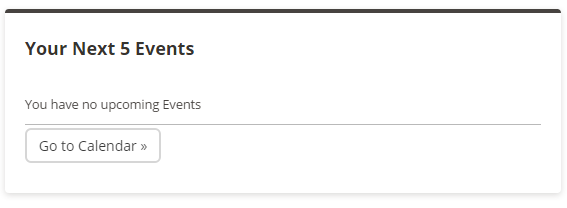
4. Your Assigned Tasks
This widget is based on the task section of the system that effectively acts as your "To-Do" list allowing you to setup tasks and due dates in order to complete them in good time. The widget also allows you to jump in and add more tasks and manage them directly from that section of the system
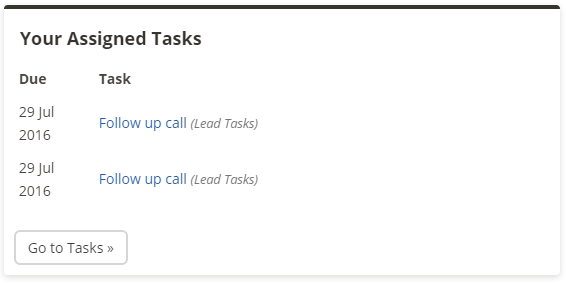
5. Your Recent Documents
The system has the ability for you to upload documents into it, not just for safe keeping but with the ability to link them to other contacts/organisations it allows you to build up a bigger profile on who you are interacting with. This widget allows you to see the last five documents uploaded into the system and gain quick access to them.
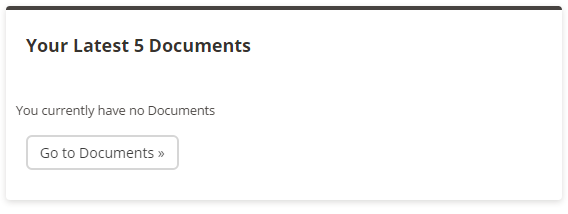
6. Your Service Tickets
On of the functions that the system offers you is a built-in internal service ticket system. This little widget allows you to see the next five service tickets that you need to complete right from your homepage.
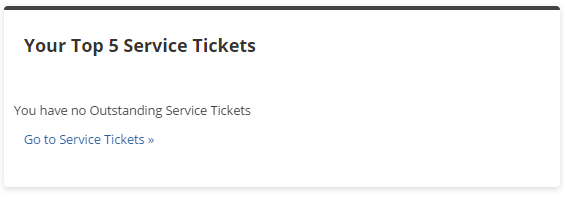
7. Sales Leaderboard
A little competition is always healthy for any business or sales team, this widget allows you to see which user has clocked up the most sales within the system!
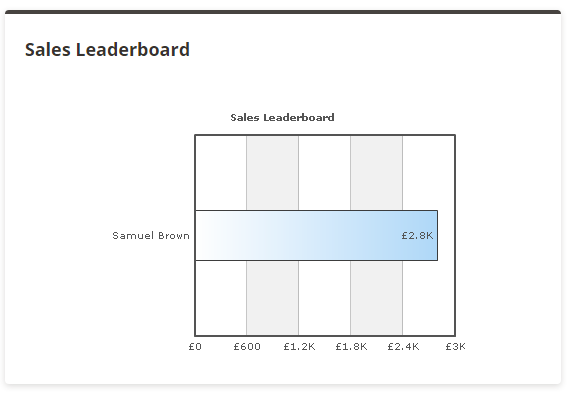
8. Last Five Sales
The last five sales widget relates to your user profile directly and not to anyone else. It displays the last five sales that you have closed off within the system allowing you to keep track of what you have done
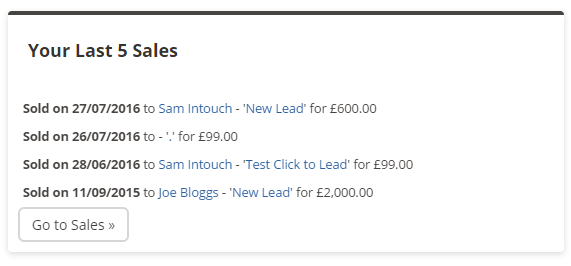
9. Last Five Leads Added
Like the Last Five Sales, the Last Five Leads Added relate to your user profile and the leads that you have added on to the system. This allows you to see what you are currently working with and what you can follow up on, jumping into any of them for more detail at any stage.
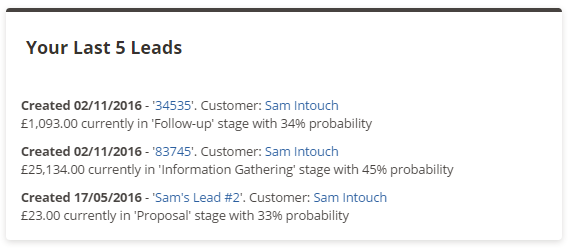
10. Five most Valuable Sales
Again feeding the competition side of sales with the ability to see the most valuable sales that have been completed within the system.
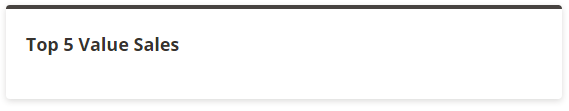
11. Lead Status Summary
Within the sales area there are some standard status options (0%, 25%, 50%, 75% - these can be customised using System Config) This widget allows us to see an overview of all of the current leads within the system and the percentage of leads at each stage
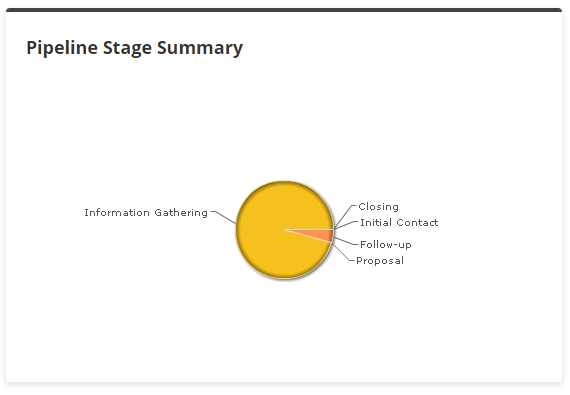
12. Lead Source Summary
With the leads/sales area of the system, you have the option to say where the leads/sales have come from. This widget allows you to see which sources are working and which ones are not
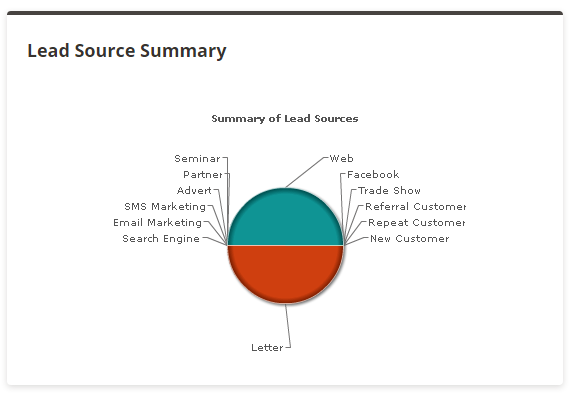
13. Last Three Email Campaigns
One of the many great features that the system has to offer are the powerful email marketing statistics that come back. This little widget gives you an instant overview of your last three campaigns, outlining the open rate, click through rates as well as the bounce rates whilst allowing you to click through for more details.
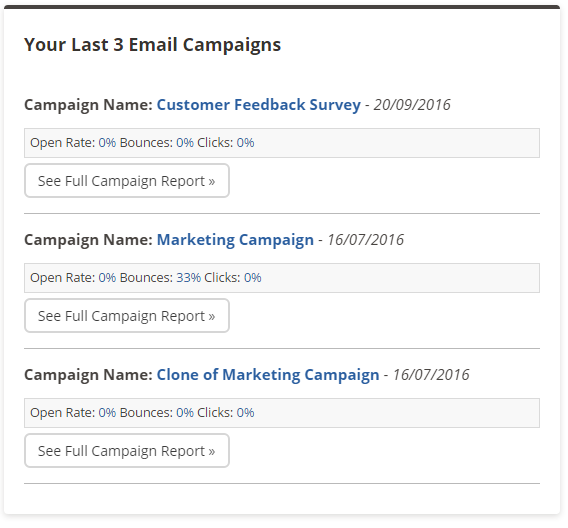
14. Last Three SMS Reports
One of the many communication features that the system has to offer are the quick and effective sms marketing statistics that come back. This little widget gives you an instant overview of your last three campaigns, outlining the how many were sent out as well as any replies that have come in from the campaigns, whilst allowing you to click through for more details.
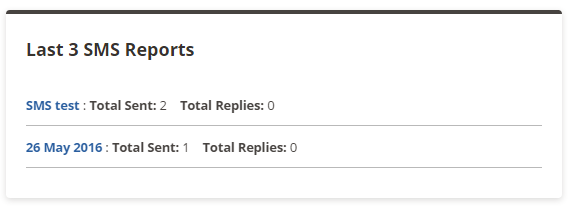
15. Last Three Surveys Sent
The survey module of the system pulls back some incredible insight into your contact base and what they think of your services and products or even just gauging their general opinion. The Survey widget allows you to see that last three that have been sent out along with how many were sent and the actual number of people who have responded to them.