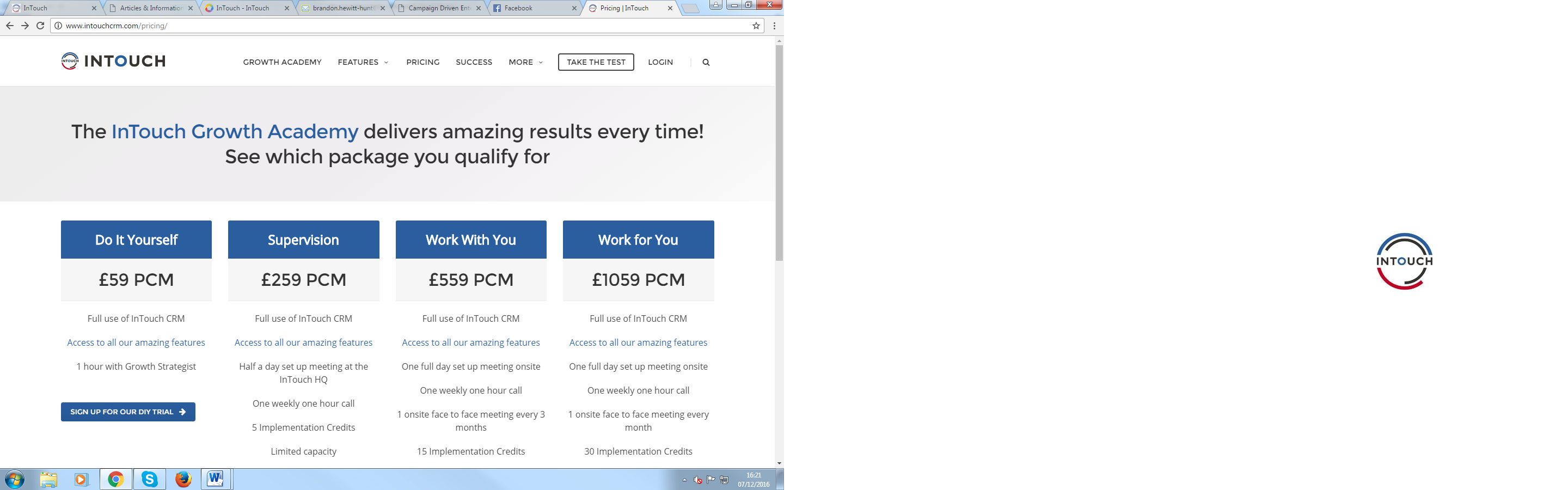If you decide to take a 14 day free trial with In Touch, in order to see if it’s for you, (and we hope you do!) the process is a rather simple one, as follows:
- 1.On our In Touch home page http://www.intouchcrm.com/, simply click the search button (furthest right button at top of screen)
- 2.Type into search bar “trial”
- 3.Click on first article you see at top of page
- 4.Press the blacked out “Start your free trial” button
- 5.You should receive this screen (below)
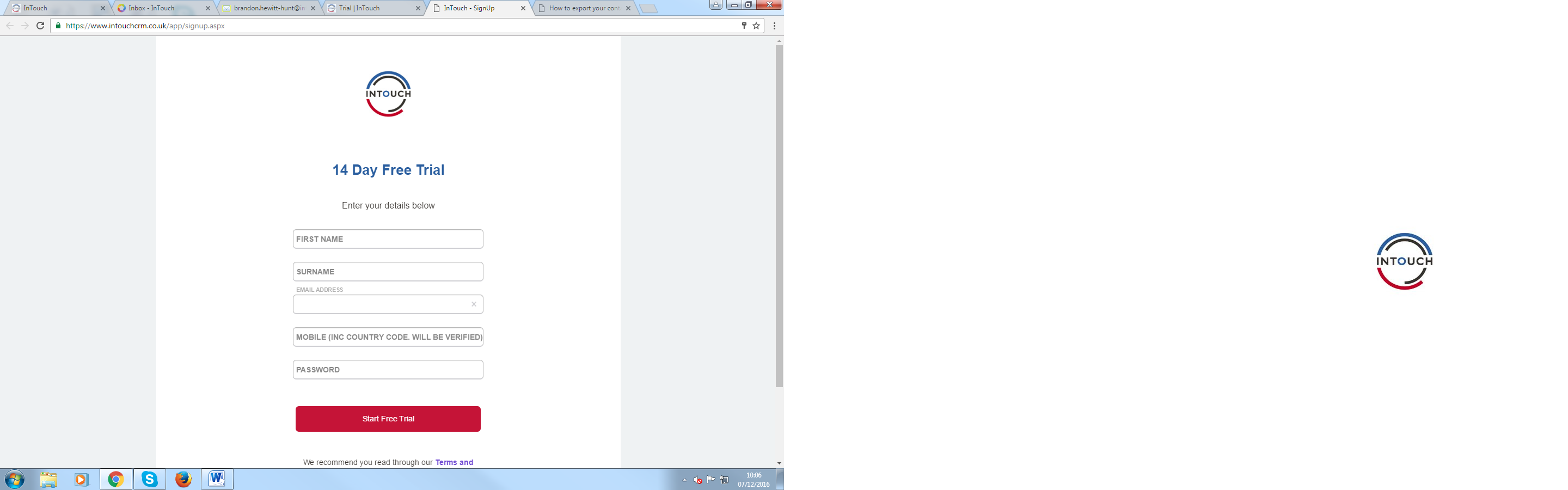
- 6.Now simply fill out all the fields, click on the “Start free trial” button and you’re all set up!
- 7. Another way to refer your business contacts etc to start a trial is to send them to "Intouchcrm.com>pricing>DoItYourself"
- All they then have to do is to click on the 'Sign up for our DIY Trial' button, fill in the fields required and click 'Start Free Trial'