In this help guide we show you how to edit a lead in order to re-assign the lead to another user.
Step 1
View the Lead and then look to the Assign To field:
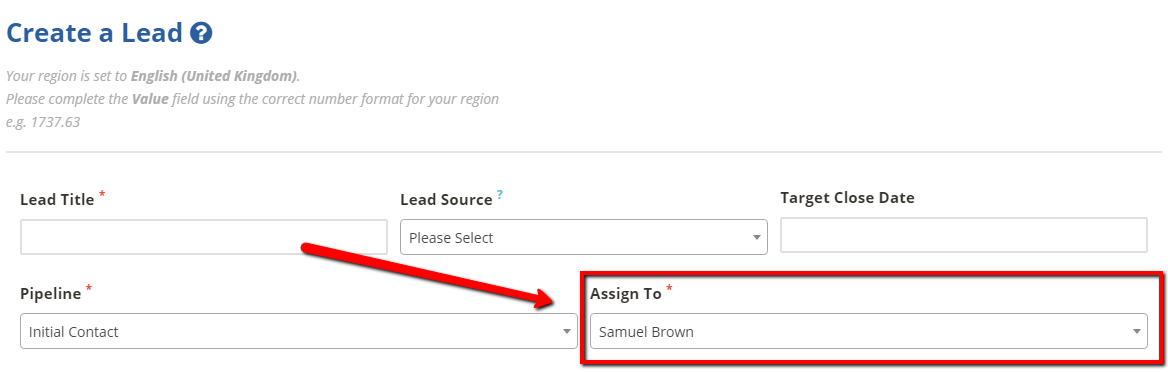
Step 2
Now click on the drop-down menu of the Assign and click on another user. Then click on the Save button (bottom right corner).
You have re-assigned the lead owner to another user successfully.
