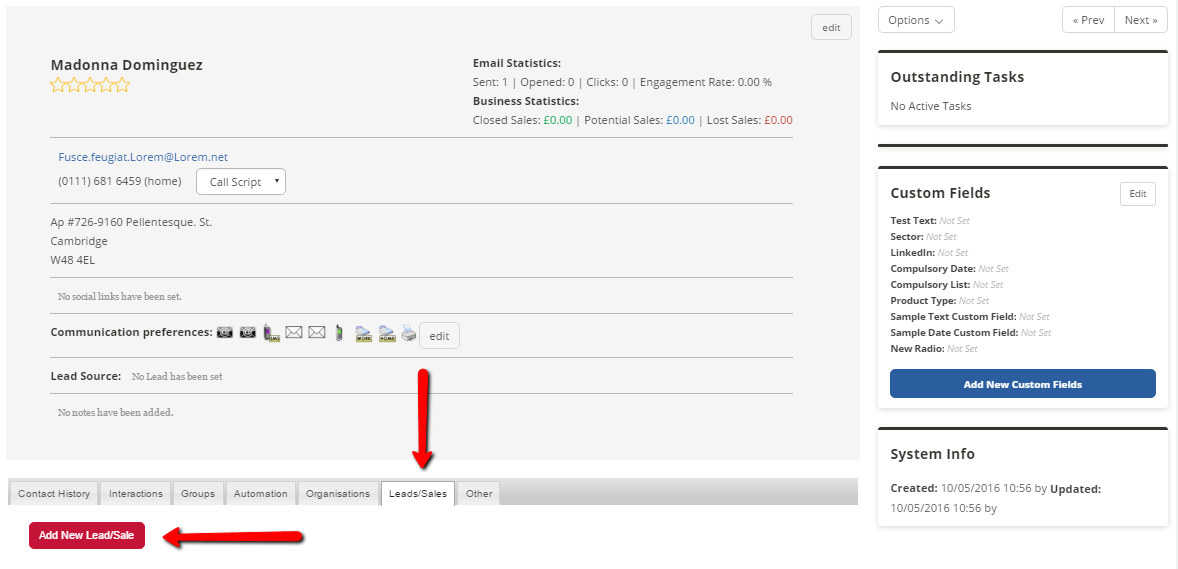If you are looking at a contact record and want to create a lead for that contact, click the Leads/Sales tab and then the red Create New Lead button.
You will be taken to the New Lead screen and the contact's details will automatically be populated in the lead.