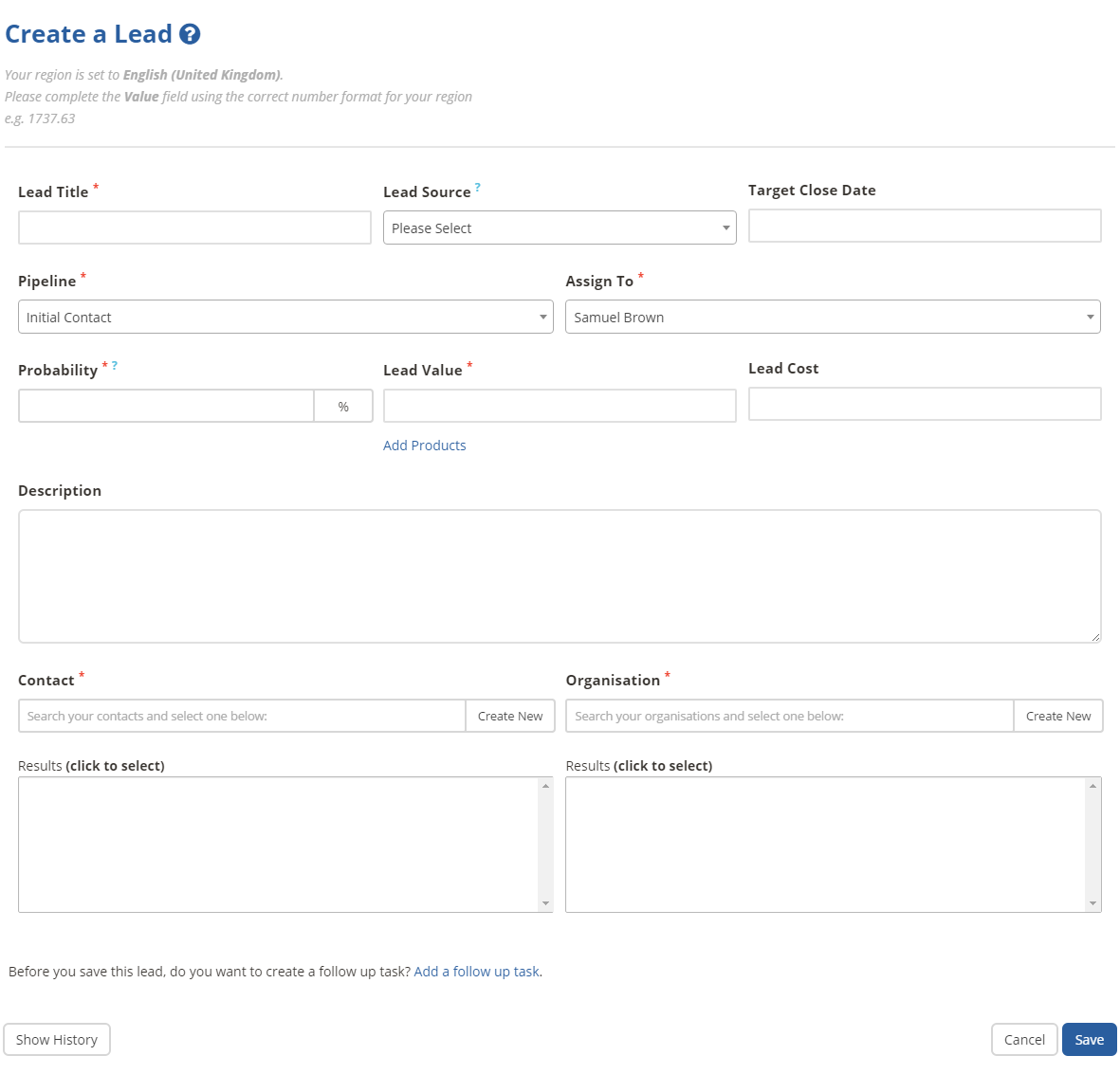Within the Leads and Sales pipeline screen (left hand menu) click onto your lead:
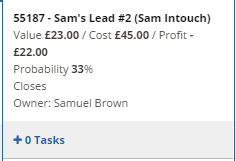
This will bring up the lead details screen where you can change the details and click Save:
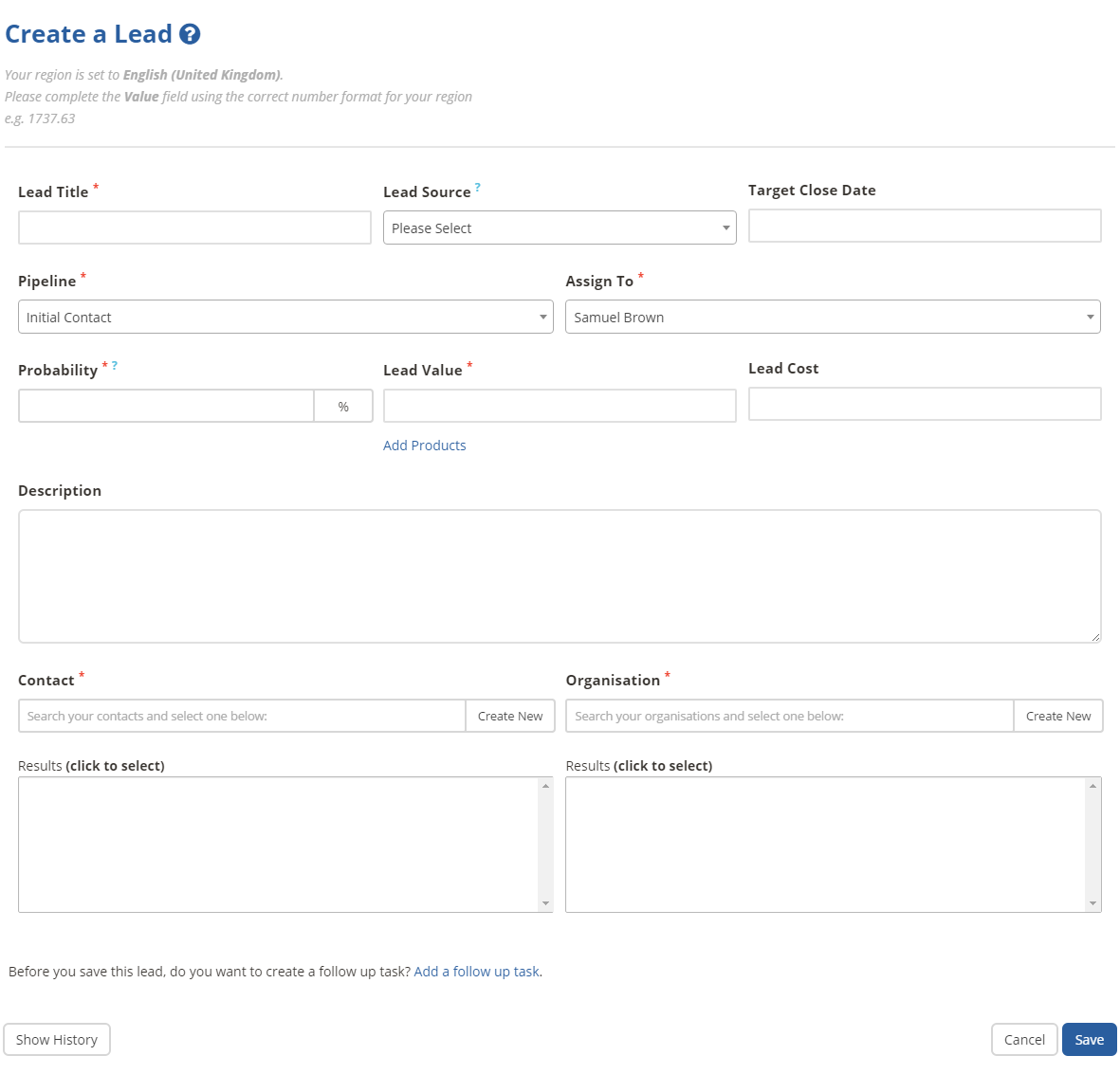

Choose from one of the topics below to browse other articles
Within the Leads and Sales pipeline screen (left hand menu) click onto your lead:
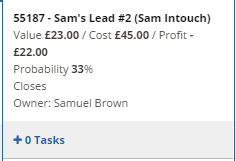
This will bring up the lead details screen where you can change the details and click Save: