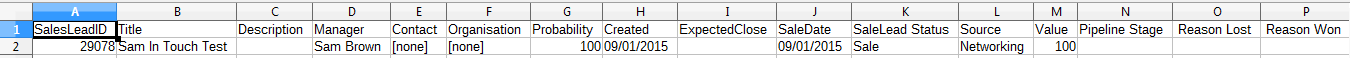You can export your Leads and Sales data at any time as a CSV to share/open in Excel, Calc etc.
To do so, go to Leads & Sales, choose Table View and click the grey Export to CSV button.
Your data will be labelled as shown below:
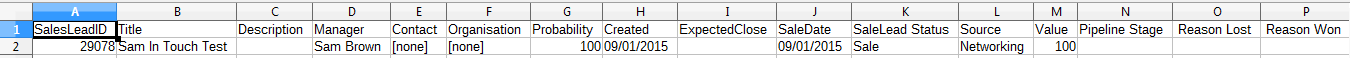

Choose from one of the topics below to browse other articles
You can export your Leads and Sales data at any time as a CSV to share/open in Excel, Calc etc.
To do so, go to Leads & Sales, choose Table View and click the grey Export to CSV button.
Your data will be labelled as shown below: