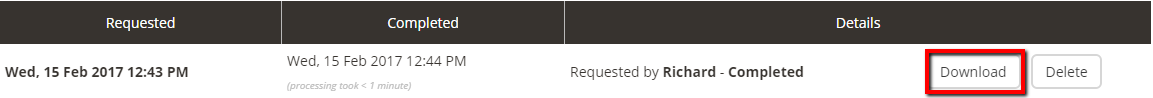To export your Organisations (which includes organisation custom fields) simply go to Contacts > Organisations > Options > Export
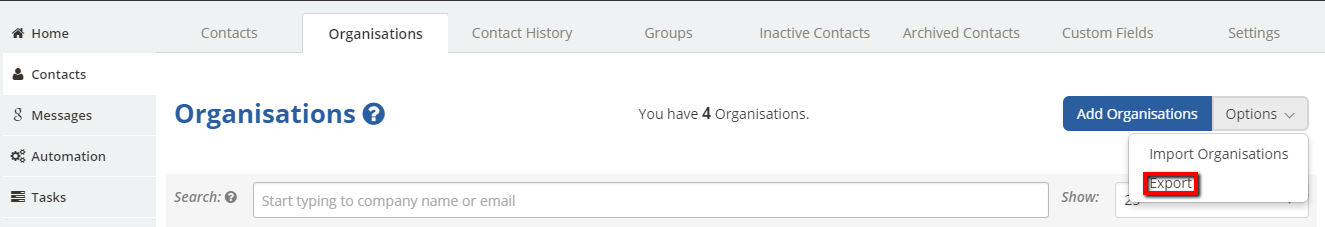
Then click on the Create New Export File button:
The export file will then be available for you to Download once it shows as Completed: