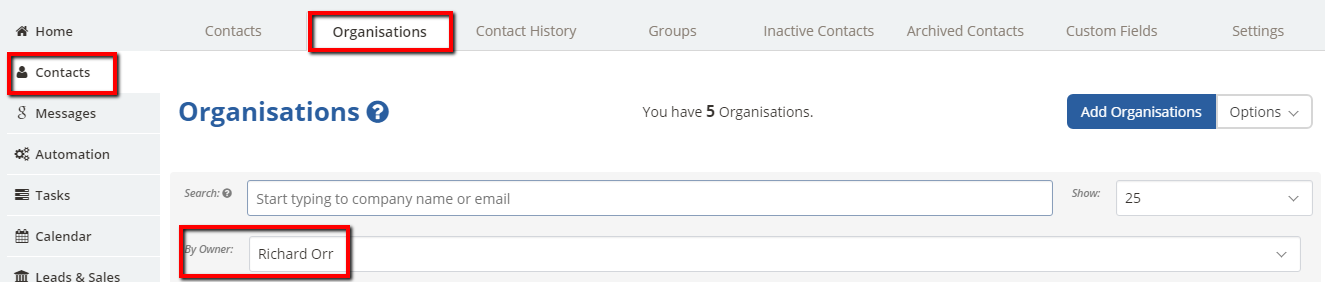When you go via Contacts > Organisations you can set the option to view just your own organisations, as opposed to viewing every user's organisation.
Go to Contacts > Settings and tick the box 'Show only organisations I own by default' and confirm that by clicking Update button.
Then you will see just your own Organisations: