This guide shows you how to delete a Business Report, previously saved.
Step 1:
Go to Reporting > Business Reports and choose the Report Name of the report you wish to delete
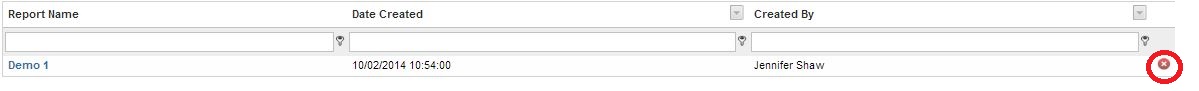
Look along the line of the listed report and you will see the delete icon to click on (white cross on red disk background). Click on the icon.
Step 2:
If you're happy to delete then click on OK
