We all get bombarded with generic messages these days, "Dear Friend", "Hey There", "To Whom it may concern" - none of which actually connect with us and more importantly actually want us to read on. In a modern age of data and information, is it really that difficult to know who you are talking to?
Communications don't have to be generic, if you are doing the first steps right of collecting good, clean data (this can simply be First Name, Last Name and Email Address) then why don't you start to put that information to work? (To find out how to capture that key information in the first instance, click here to find out how to create webforms!)
Personalising your messages takes no time at all, here is list of basic tags that you can use to start the ball rolling and help you connect better with your customers, members, etc
|
Salutation: |
%Salutation% |
|
First Name: |
%FirstName% |
|
Last Name: |
%LastName% |
|
Job Title: |
%JobTitle% |
|
Address 1: |
%MailAddress1% |
|
Address 2: |
%MailAddress2% |
|
Address Town/City: |
%MailAddressTown% |
|
County: |
%CountyName% |
|
Address Post Code: |
%MailAddressPostCode% |
|
Home Tel: |
%HomeTel% |
|
Work Tel: |
%WorkTel% |
|
Mobile Tel: |
%Mobile% |
|
Fax: |
%Fax% |
|
Email Address: |
%EmailAddress% |
|
Company Name: |
%CompanyName% |
If you have custom fields set up you can use this data in your emails too. While you are editing the email, click the Tags option in the email editor toolbar to bring up the tag list at any time:
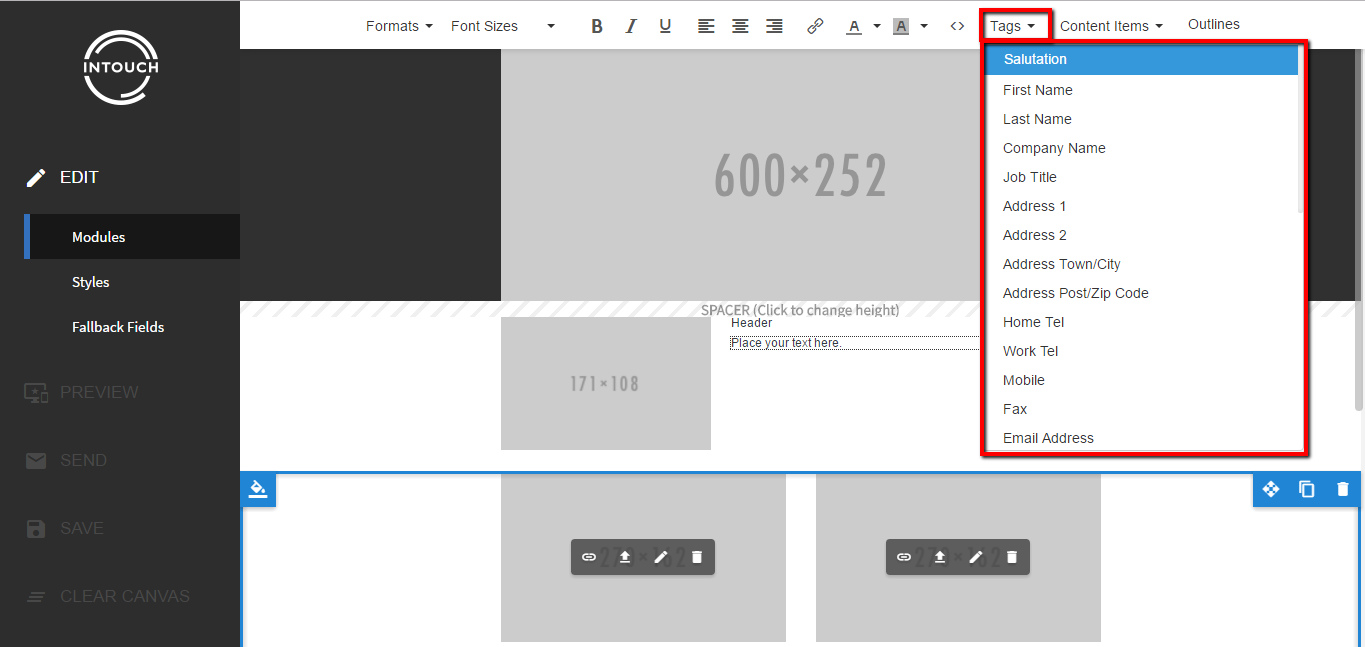
Scroll down to the Custom Field Tags section - your custom fields will be listed with their corresponding tag.
Simply click the tag you want in the list and it will place it into the email where the text cursor presently is.
