You now receive a task notification email when a task has been created for you:
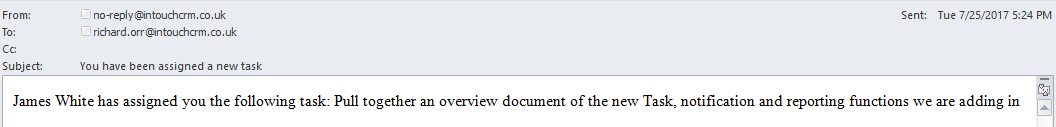
and also you will receive email notifications when a task has been completed by other users to whom you have assigned tasks!
Not forgetting of course that your daily tasks are alerted to you when you first log in, are shown in your Home page and in your Tasks module.
Tasks are a great way of managing your workflow and the workflow of your work colleagues.
ALSO
If you are a master user on the account, you can get a daily email which will give you a summary showing which tasks are completed/outstanding not only for yourself but your colleagues too! To do this, follow these steps:
1) Go to reports and 'User reports'
2) Select 'configure alerts' in the top right of screen
3) Tick the 'Email me about my team members' option
4) Click 'Save settings'
