You have received a new lead or you have found some notes hidden away with Organisation details on and they want to hear from you. So you want to add them on to the system to record relevant information, link them to a contact so you are able to communicate with them or just keep up together with any contact you have with them. Well here, we will show you how to individually add them to the system so you can do just that.
Simply go to Contacts > Organisations > Add Organisations
Once you have clicked on Add Organisations, you will see the following information which you need to fill out.
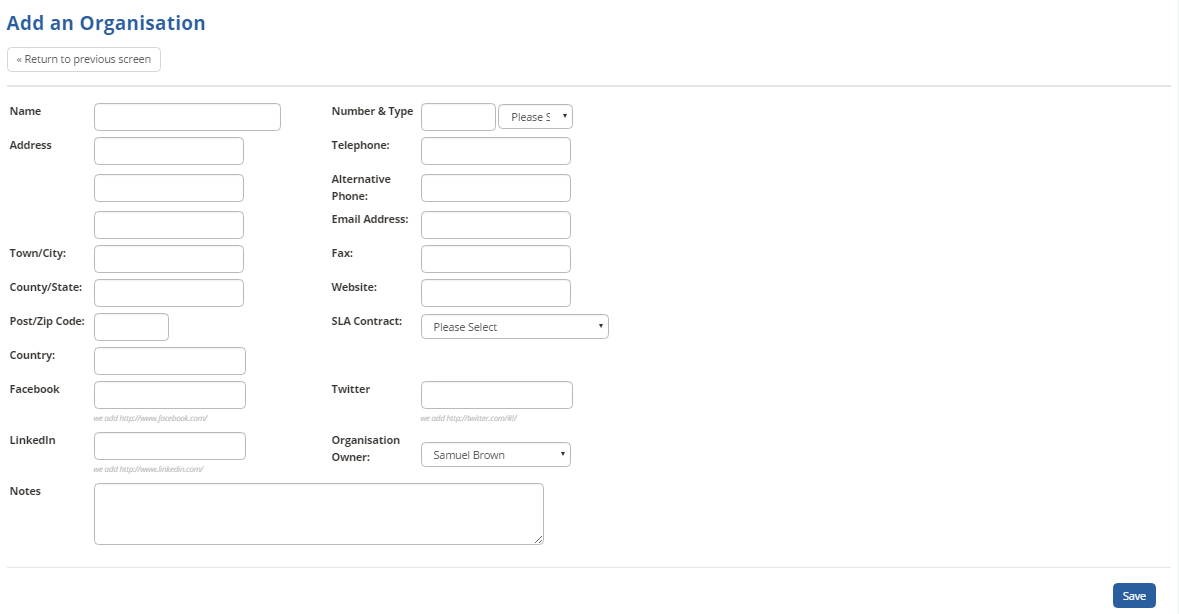
Proceed to fill out the relevant fields in the form and once you have completed, just click Save.
This will then take you through to the main page for that organisation, where you are able to amend and add information to it such as:-
